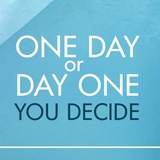In #WinForms (and more generally in many Windows applications), the
& character has a special meaning when used in a button's text. It is used to define an access key or mnemonic for the button. When you use & in the text of a button, it allows you to specify a keyboard shortcut that activates the button when the user presses the Alt key along with the corresponding letter.Here's how it works:Single Ampersand &): It creates a mnemonic. For example, if you set a button's text to "Save &File", the F in "File" will be underlined, and the user can press Alt + F to activate the button.Double Ampersand (&&): It is used to display a single & character in the text. This is useful if you want to include an actual & character in the button text but don’t want it to be treated as a mnemonic. For example, if you set the text to "Save && Exit", the button text will display as "Save & Exit", with only the & in "Exit" being treated as a mnemonic.